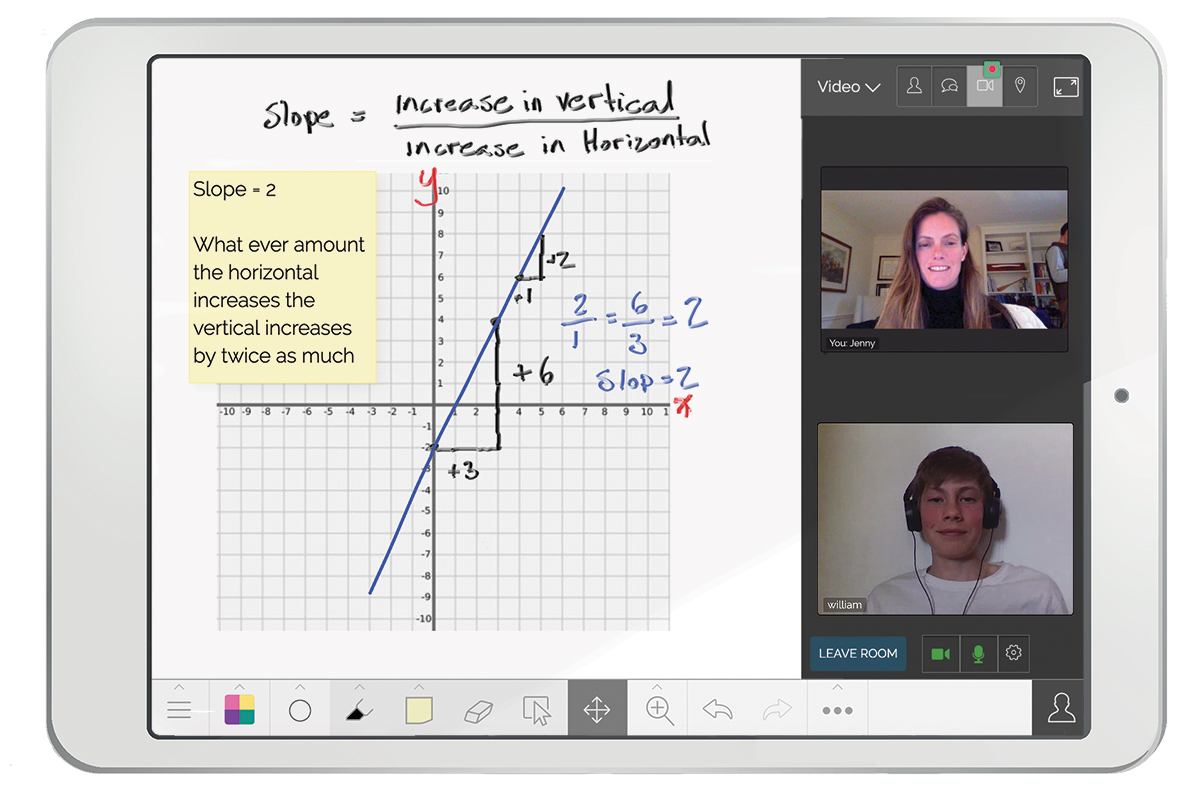
Explain concepts and collaborate on problems with Limnu's easy to use real-time whiteboards and video conferencing.
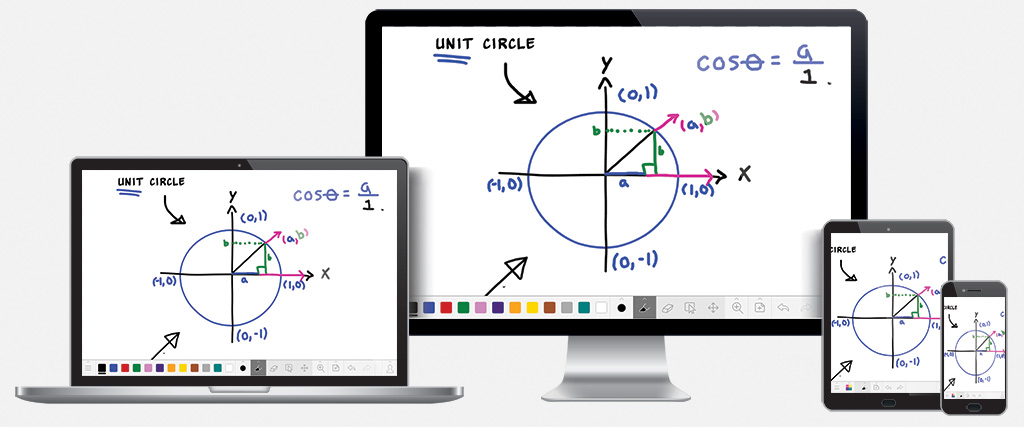
Students join boards for FREE!
Unlimited number of whiteboards
Unlimited video conference time
Unlimited access to whiteboards
Share boards securely with email invites
Manage who has access to your boards
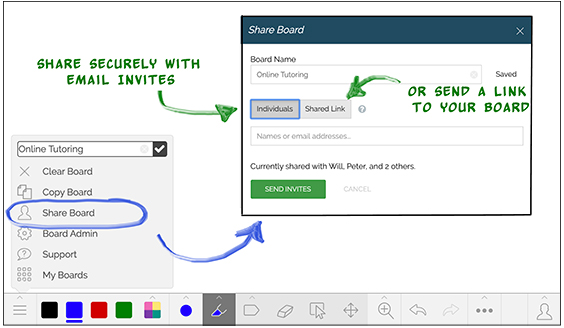
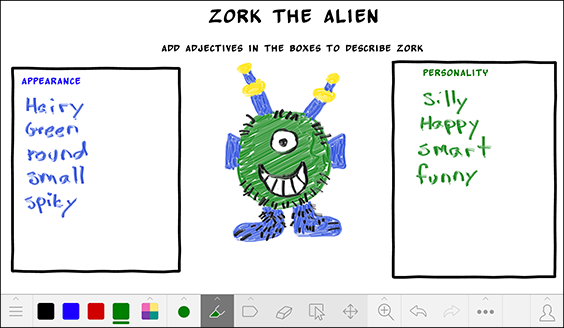
Add worksheets, images of textbooks, and other content to your whiteboard. Annotate on top to answer problems, discuss mistakes, or explain concepts. Students can snap a picture of their school work and add to the board.
Supports PDFs, JPEGs, PNGs, Power Point, Excel and Word Documents.
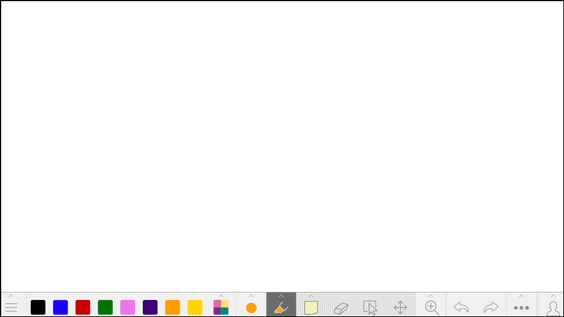
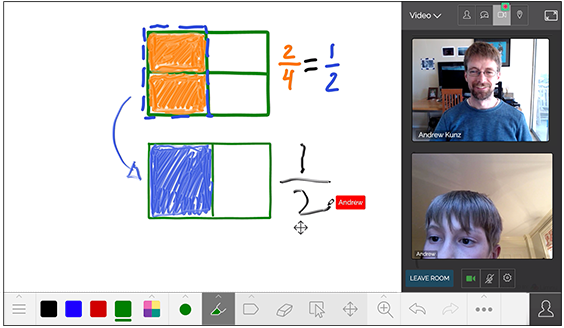
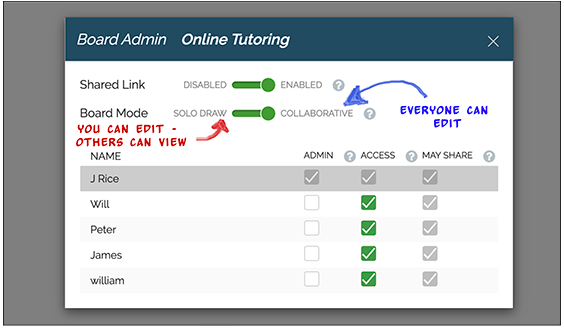
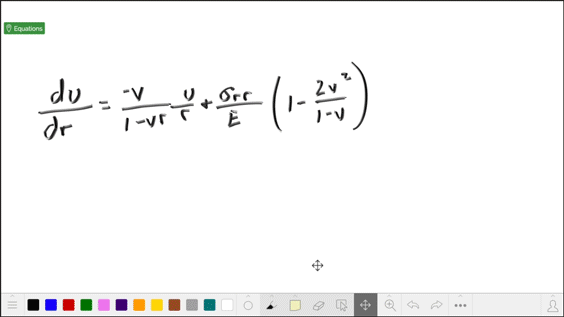
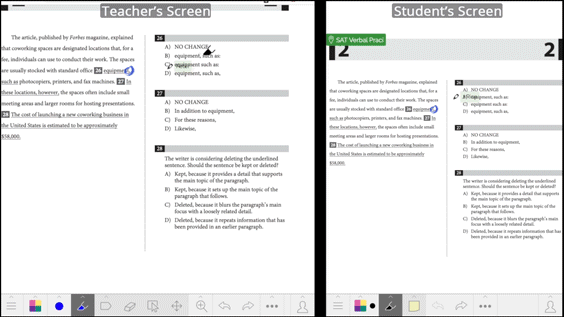
Dedicated support
Online training
Administer licenses centrally
Organize students and boards by classes
Need a whiteboard embedded in your website or tutoring platform? Our API allows you to bring the power of Limnu whiteboards straight to your customers. We offer both Limnu-branded and white-label presentation with robust user tracking and reporting.