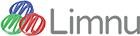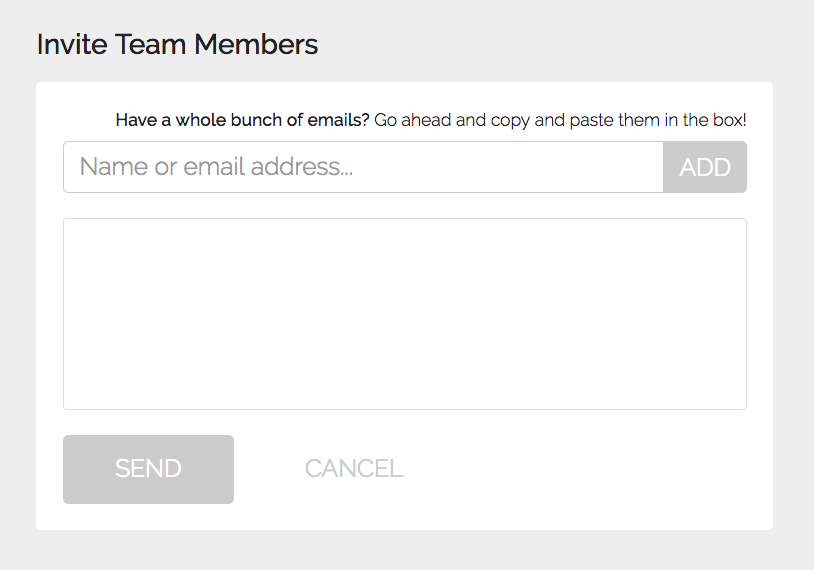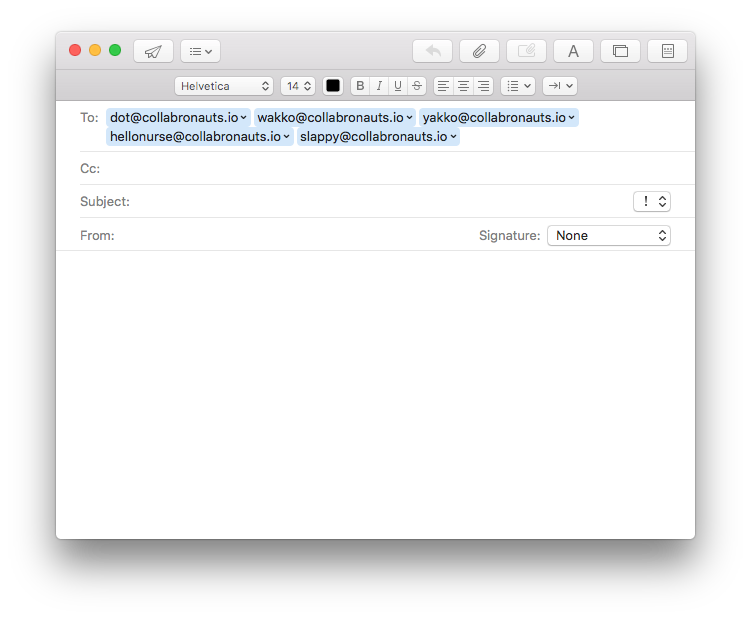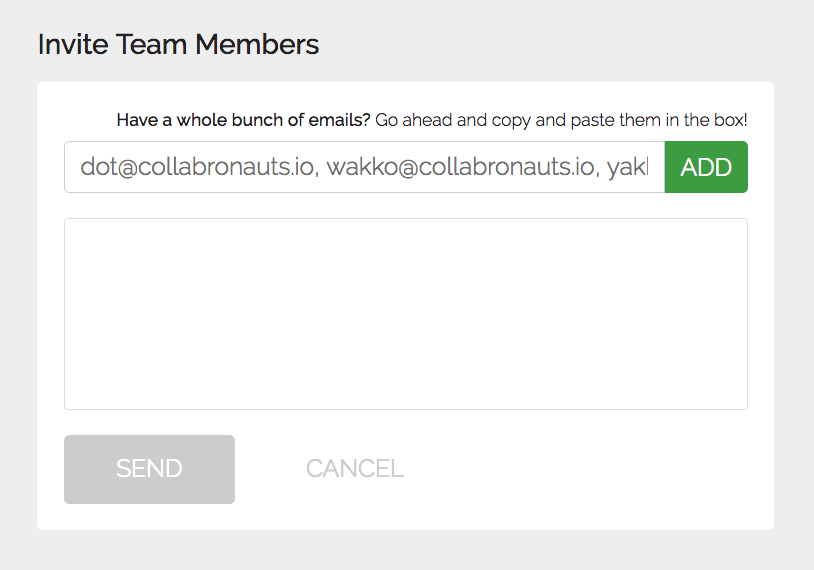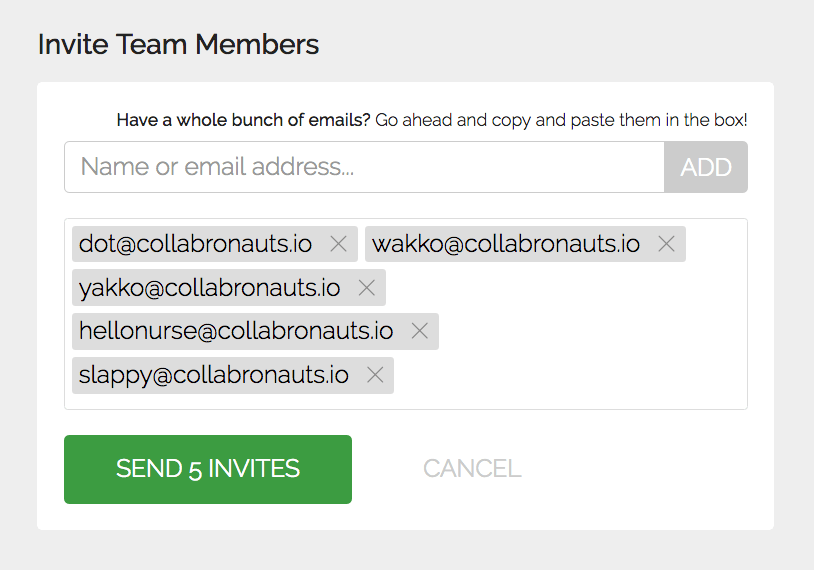How do I add a bunch of people to my team?
Once you have a team setup it’s super easy to add everyone on your team. You can add individual emails or you can copy and paste a bunch of emails into the box.
Want to know something super cool? You can paste whatever you want into that box and Limnu is smart enough to find the email addresses, so you can export a team directory to a CSV or PDF and then do a massive copy/paste and you’ll see just the emails and can review before inviting.
Have more than a few but not enough to need to export to a directory? Here’s a nifty way to handle it:
Step 1: Start composing an email in your mail app of choice, add everyone that you want to invite…
Step 2: Copy/paste that entire group of people into the address box.
Step 3: Limnu will sort through the data, find the email addresses and you are ready to go!
Check out our video walkthrough to learn how to add a lot of people to your team at once.