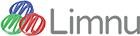My board is black, gray or I can't see drawings
Is your board black or gray when it's not supposed to? Are you unable to draw on the board or see other collaborator's strokes? Is there a small frowning face in the upper left corner of your board?
Here are things to do to try to fix it:
1. Ensure "Hardware acceleration" is turned on in your browser and/or your device. This article explains how to check.
2. Switch to a different browser (e.g. Chrome, Firefox, Safari)
3. Close other browser tabs - especially ones using a lot of graphics (e.g. video games).
4. Close any applications that may be using a lot of CPU or are graphics heavy.
If none of these work please contact us using the support form below. Please include what operating system and browser versions you are using.