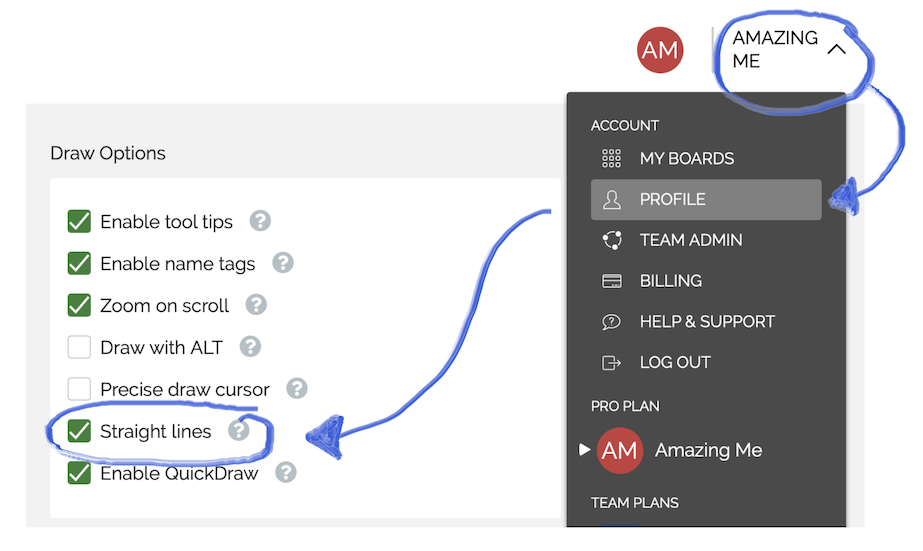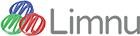Can I add shapes?
Yes! We have Lines, Ovals, Boxes, and Arrows that you can add to the board.
Select the shape you want
Select the color and stroke thickness
Click and drag to create the shape
Click the shift key after you start drawing to make perfect circles, squares, or vertical and horizontal lines.
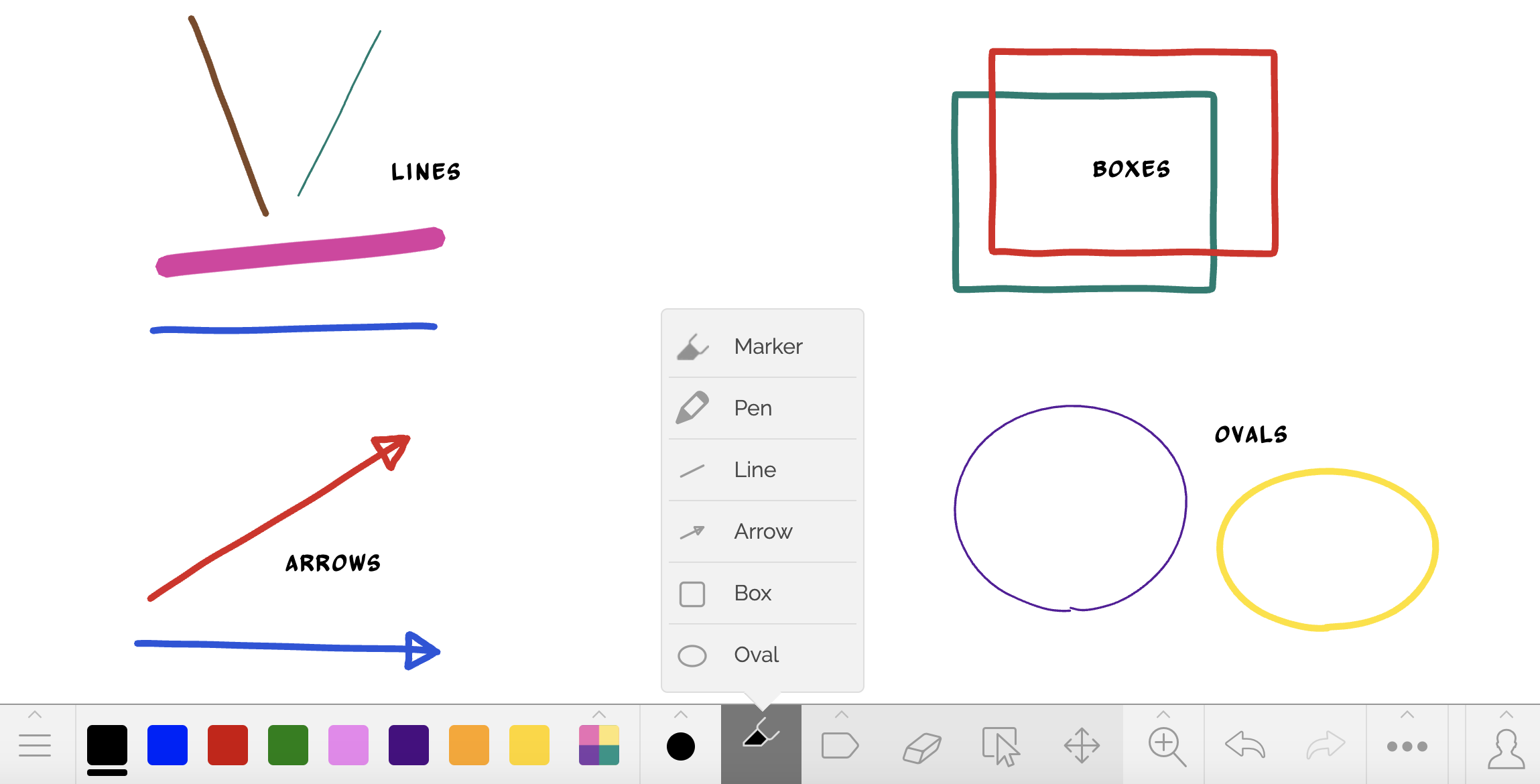
Want straight lines instead of our signature fun sketchy look? Go to your profile page and check Straight Lines. This will apply to all shapes.