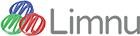What is the best thing to draw with?
You can use any device to draw on Limnu—a mouse, a stylus, or even just your fingers. Some things are going to be better than others but we make sure that Limnu works with many different setups. Here is our ranking of options:
- A touch screen with a dedicated stylus combo. This includes iPad Pro and Apple Pencil, Microsoft Surface and Pen, Wacom Cintiq and Pen, and so forth. These all provide the best Limnu experience, and they're what we use when we create our #MadeWithLimnu drawings.
- A touch screen with a generic capacitive (powered) stylus. If you can't afford the high-end, this is still a good solution. We have an ongoing Stylus Review series on our blog reviewing various styluses that you should check out.
- A tablet without a screen. This is like a mouse in that your hand is disconnected from the screen, but it's much better than a mouse because you're not drawing with a bar of soap. Wacom, Huion, VT, and Ugee all make some great and inexpensive tablets.
- A pen mouse! We just recently discovered these. Think of a Wacom tablet and pen... but without the tablet. The pen mouse has all the same internals as a mouse, but it's in the shape of a pen. It can take a little time to get used to, but once you catch on it can be a great tool. Grab one from Amazon.
- A touch screen with an unpowered stylus. We rank this below screenless tablets and pen mice because we've found it's actually harder to draw with those cheap styluses with soft rubber tips.
- A touch screen with a finger. You'd think pointing directly with your finger instead of a stylus would be better, but it turns out you have less control that way. And since your hand is closer to the screen, you can see less of what you're drawing.
- A mouse or a laptop trackpad. As we've mentioned before, drawing with a mouse is like drawing with a bar of soap. And a laptop trackpad is tiny, imprecise, and awkward. You're probably not going to be happy with your drawings when you use either of these. You can get great screenless tablets for under $20 nowadays, so there's really no reason to bother with a mouse or trackpad.
If you are using a desktop or tablet with a keyboard, you can use the keyboard shortcuts as well. See all shortcuts ›