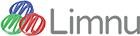Can I add images and files to my whiteboard?
Yes! There are a few ways to add images and other files to a Limnu board.
- Drag and drop a file from your desktop.
- Copy and paste an image.
- Use the Add File button and select from your files or from your photos on a mobile device.
The file types supported include:
- JPEG
- PNG
- GIF
- SVG
- Word Document
- Excel
- Power Point
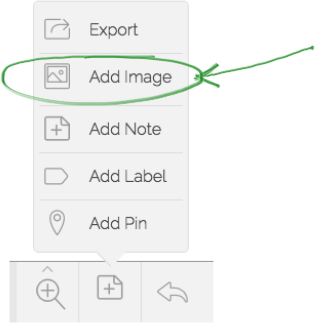
All files upload as an image and an image will be created for each page of a multi page document. Use markers, shapes, and sticky notes to mark up the image.