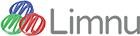Does Limnu have hotkeys?
We sure do! Hot keys, key commands, keyboard shortcuts—whatever you call them, get the most out of Limnu Whiteboards with these keyboard tricks.
For you super productivity pros we've set up:
Mobile / Tablet Hotkeys
2 Finger Scroll - Move and pan around your board.
2 Finger Pinch - Zoom around your board, giving you more flexibility than the pre-set zoom limits.
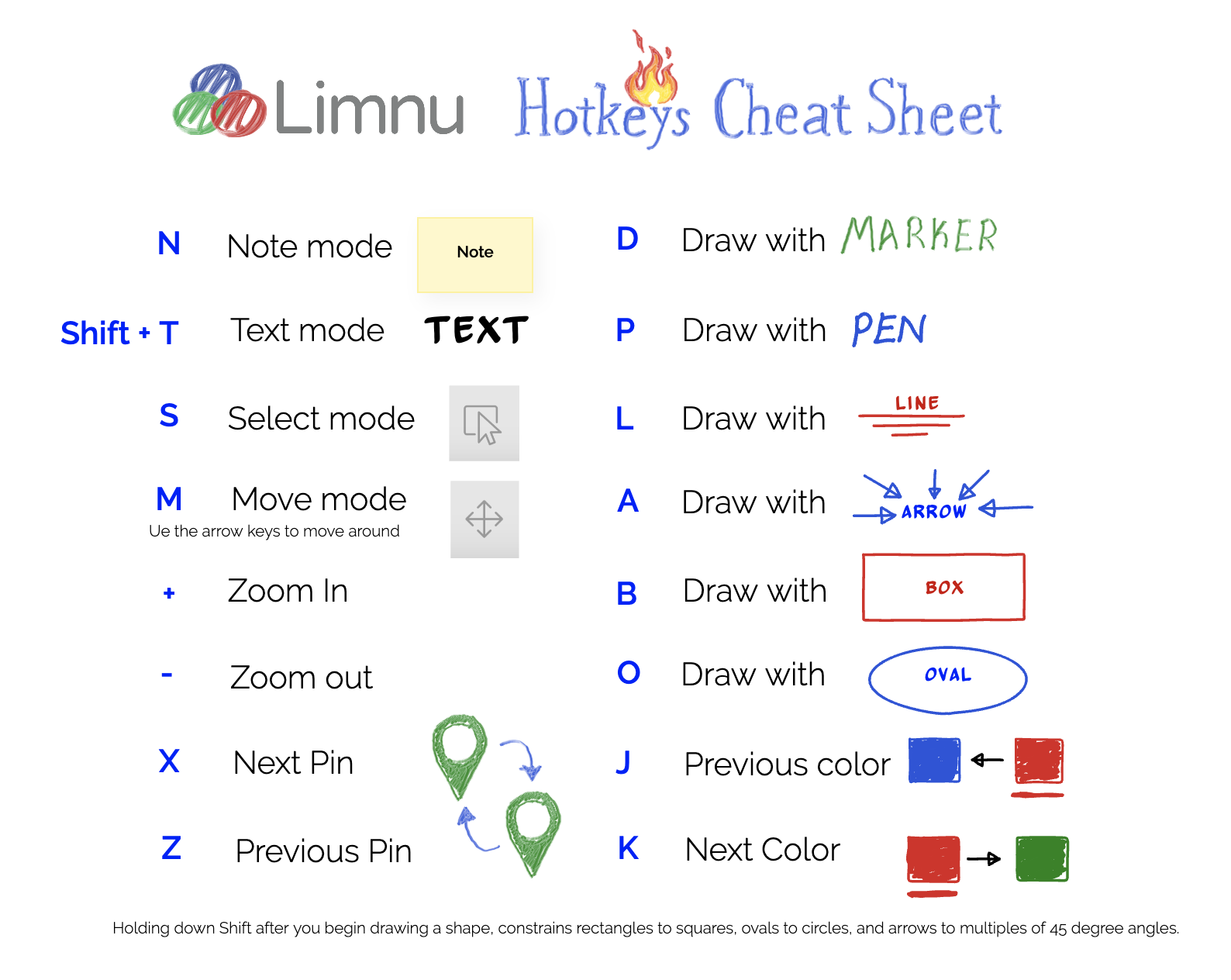
Desktop Hotkeys
D - Draw with marker
P - Draw with pen
E - Erase
S - Select mode
N - Create a note
Shift + T - Create a Text Box
L - Draw linesA - Draw arrowsB - Draw boxesO - Draw ovals
J - Previous color
K - Next color[ - Make tip smaller] - Make tip larger
M - Move (pan) mode
You can also use the arrow keys to move around.
+ - Zoom in- - Zoom out
X - Go to next pin.
Z - Go to previous pin
1 + Enter/Return - Go to first pin0 + Enter/Return - Go to last pin Holding down Shift after you begin drawing a shape, constrains rectangles to squares, ovals to circles, and arrows to have angles that are multiples of 90 degrees.