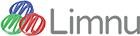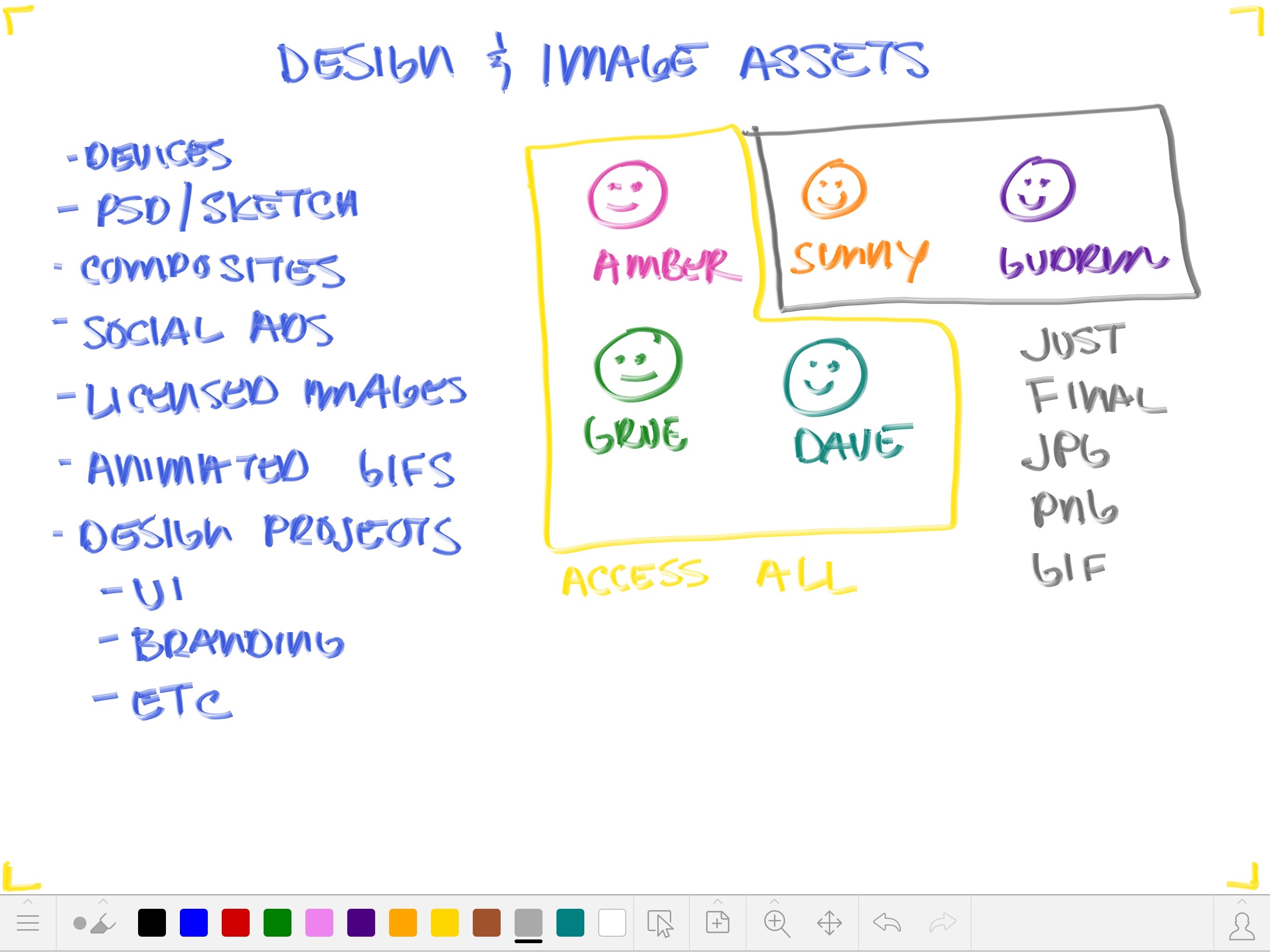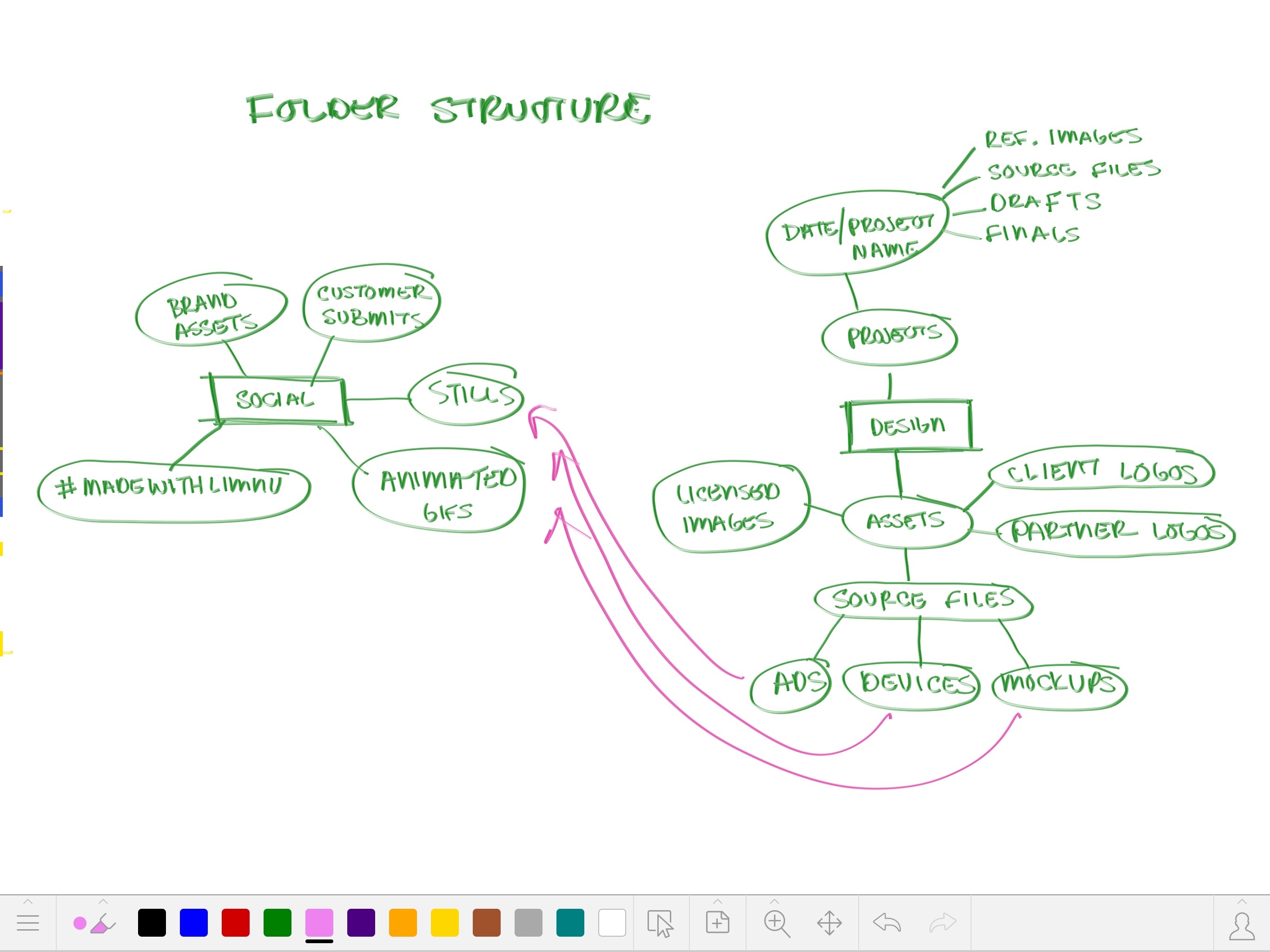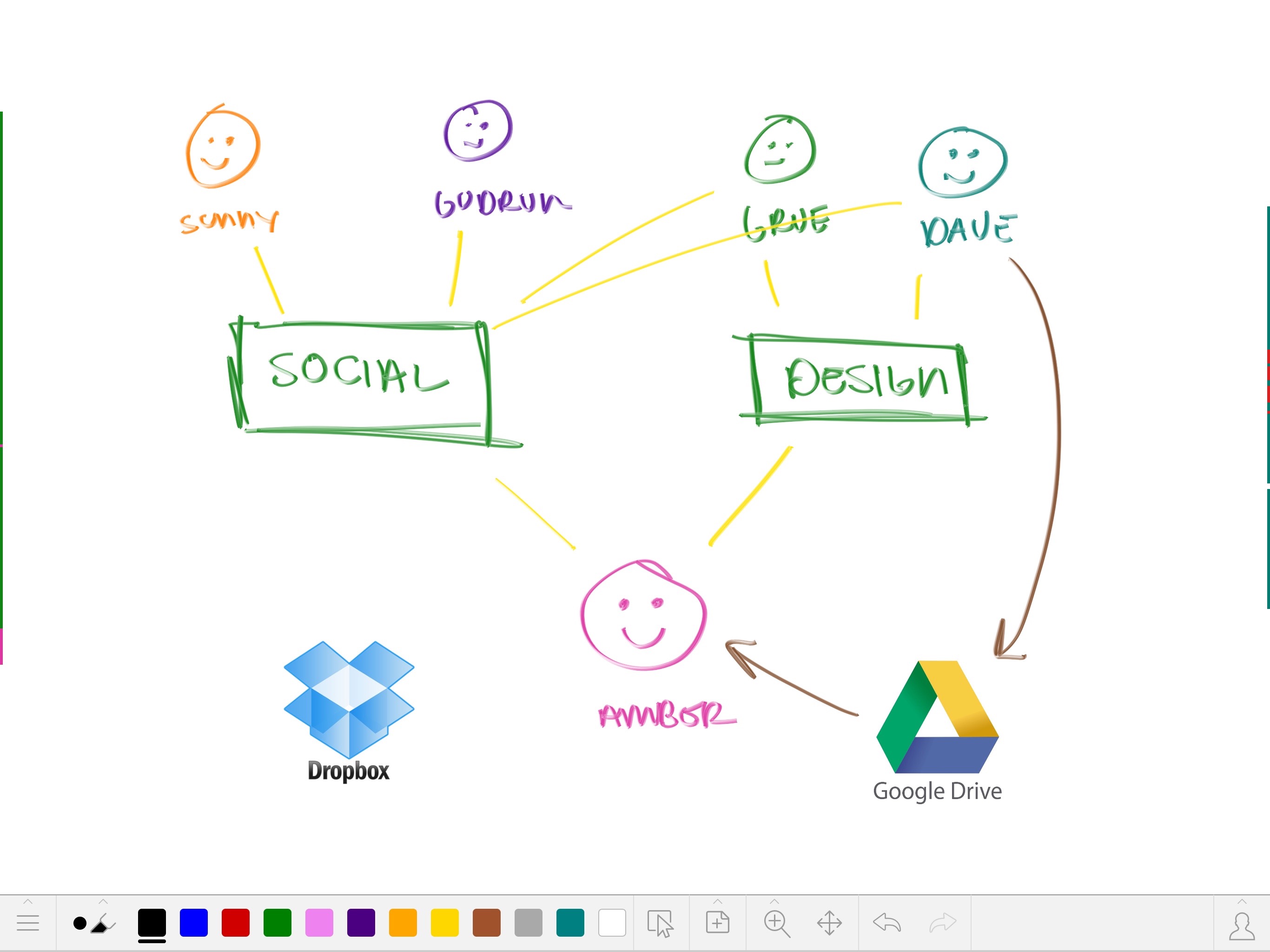How to Structure a Design & Image Library
Limnu has been working with Sawaya Consulting for several months now. We've completed dozens of projects, created hundreds of files, and we're dealing with about 3.5 GB of assets. Life at Limnu moves fast and every once in a while we have to take a step back and put in some structure to make sure we can continue to move fast.
Design & Image Assets
It was time for a reckoning with our design and image assets. A couple of us knew where to find things, but even that was getting difficult. When you hear, for the second time, don’t we have this on an Android device somewhere? You know it’s time to put in some structure.
We opened a Limnu whiteboard from Slack and sketched out our file list and who on the team needed access to different assets. This was our process:
List Needs & Users
- Make a list of overall categories, ours contain things like devices, PSD and Sketch files, licensed images, design projects, final social images, mockups, etc.
- Make a list of the team and decide who needs access to everything and who only needs final images. Not everyone on the team can or wants to edit source files, and since those tend to be large there is no reason to bog down everyone with them.
Determine Folder Structure
Once we had the categories and team defined we:
- Decide to make two main folders—social—these are all the final images that are ready to be shared on social media and in blog posts—and design—these are source files and assets.
- We then defined the folders that would be inside those two main folders.
Organize & Share Files
After we had the folder structure defined we moved and organized all of the files. We then shared the two main folders with the appropriate team members:
- We gave access to the social files to everyone on the team.
- We limited access to the design files to the creative director and the two founders.
- We looked at sharing from Dropbox vs Google Drive and settled on Google Drive for the team — this ensures that Limnu owns all of the assets (instead of having those shared from our design firm).
- It was decided that our creative director would continue to oversee the folder organization and structure.
Now we’re organized and aligned and everyone has the assets they need and can access source files to create new ones. Limnu has an office in Salt Lake City as well as remote workers in Salt Lake City, San Francisco and Hilton Head. Since we span three timezones it’s important that everyone has what they need when they need it.
Do you have a process in your company that needs to be reviewed and improved? Use Limnu to have everyone brainstorm and buy-in to the new process before you implement.